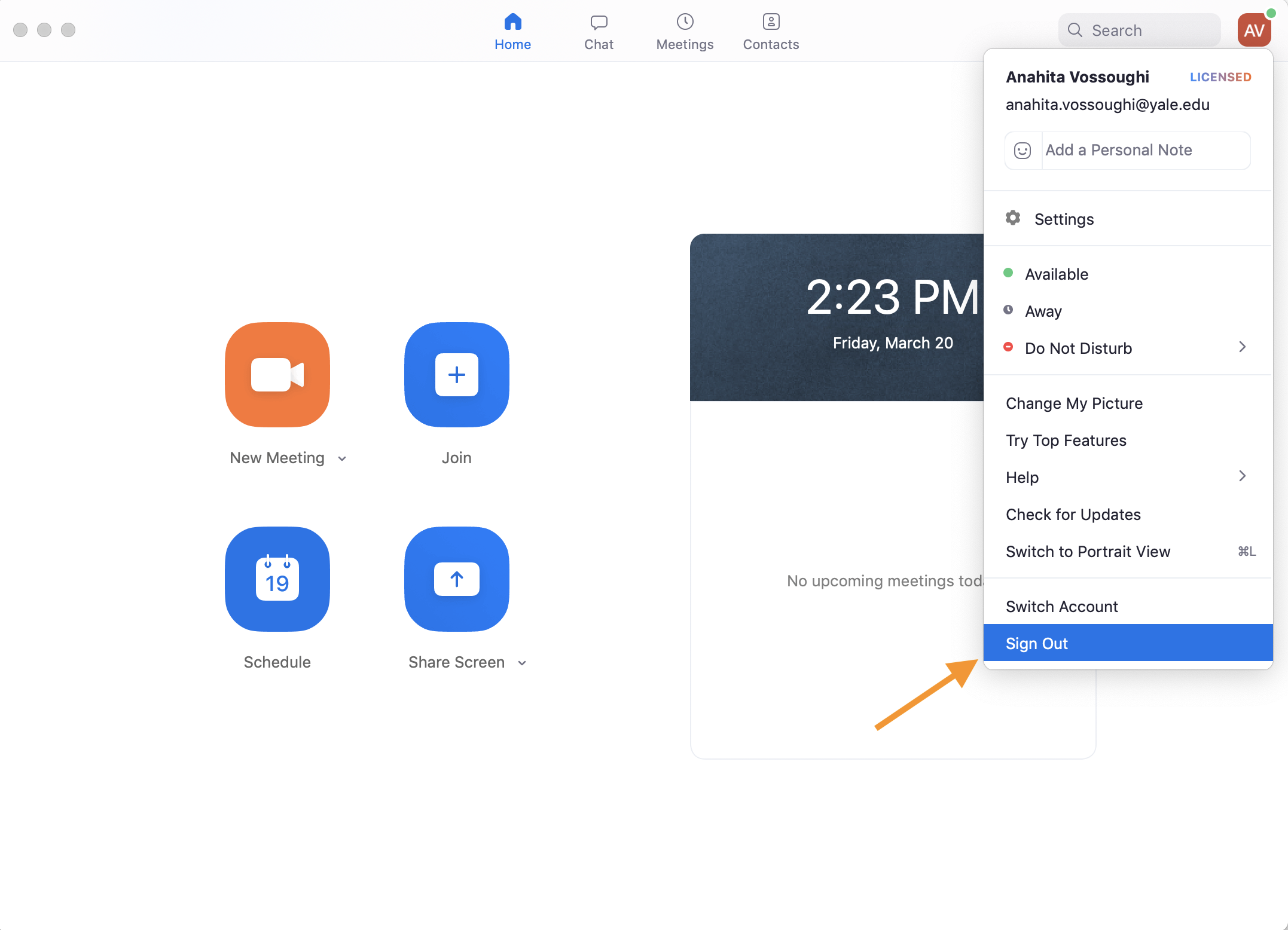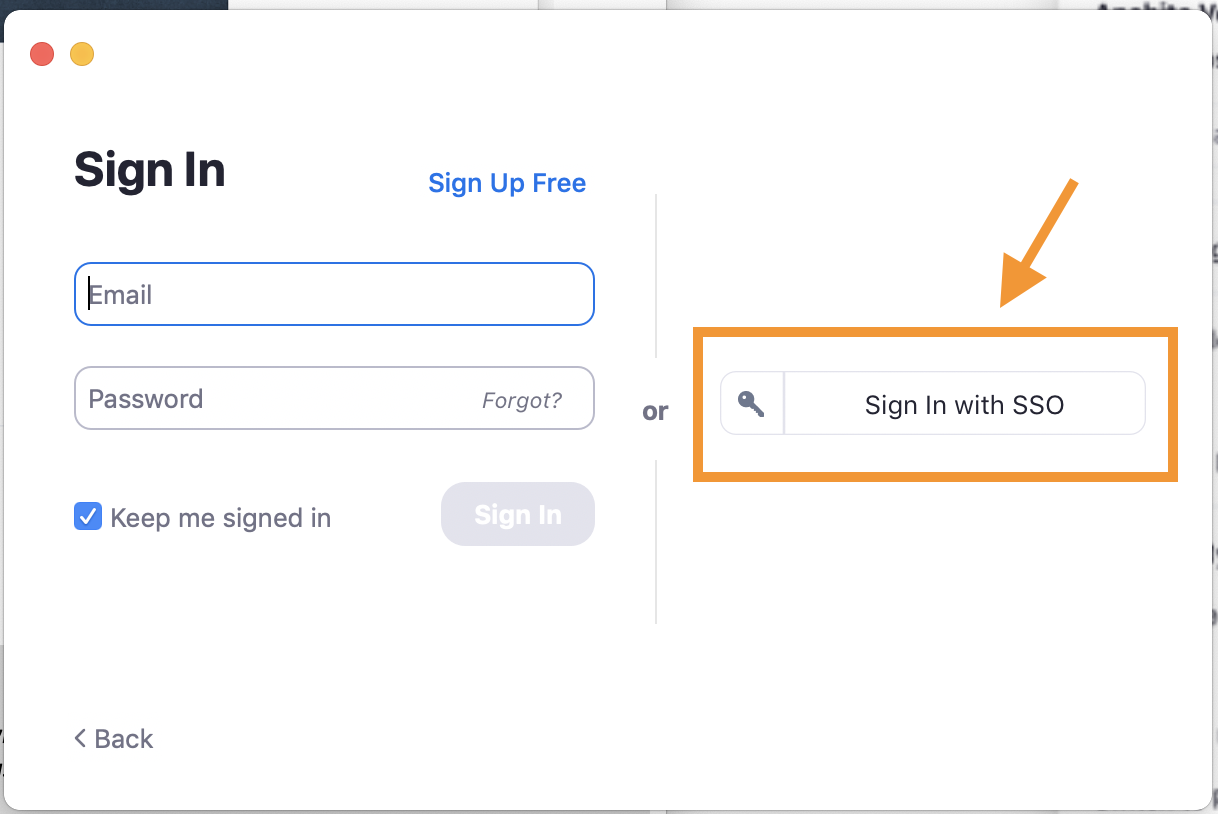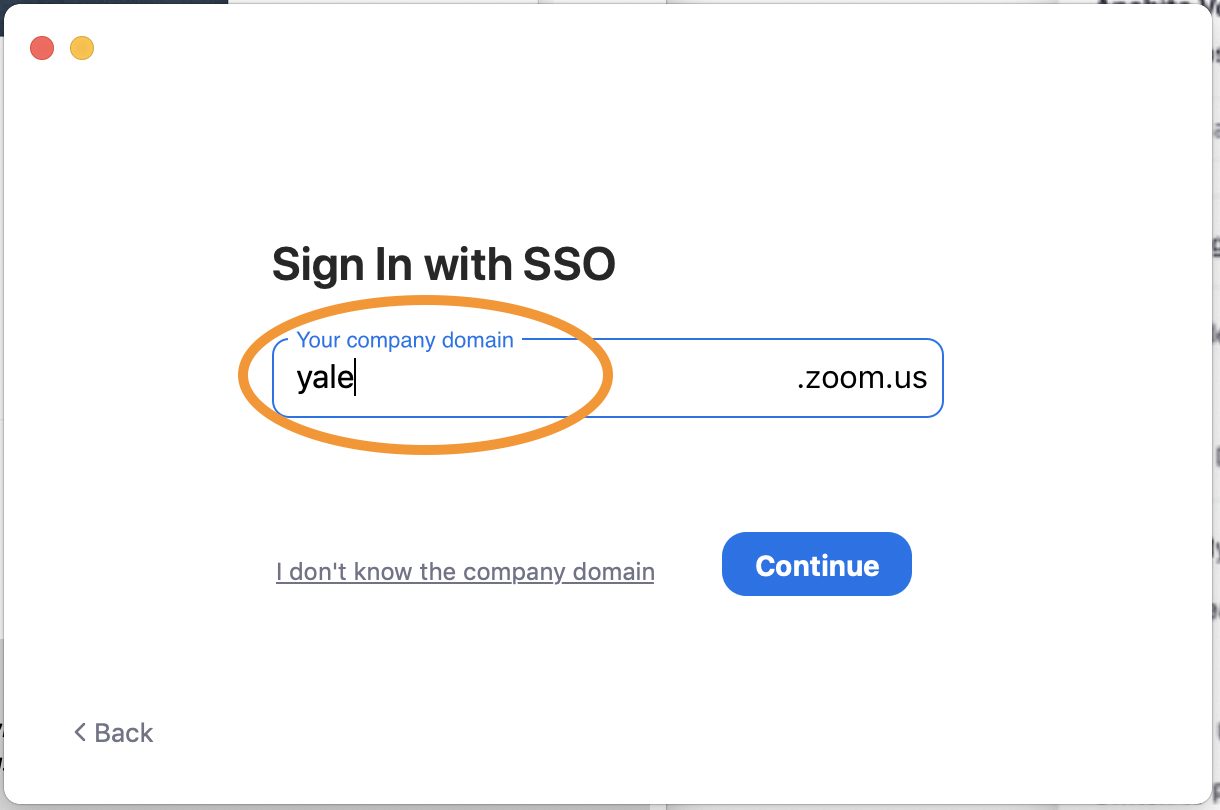Editor details
Last edited by: Sarah Stevens-Morling
Edit access: Everybody
Do you have an active Yale NetID and Yale email?
A NetID is a requirement for Yale’s online teaching tools.
If you do not have an active NetID or Yale e-mail please inform SoA Operations Manager Denise Zaczek (denise.zaczek@yale.edu) as soon as possible.
Editor details
Last edited by: Sarah Stevens-Morling
Edit access: Everybody
How will I connect to secure Yale websites from off-campus? What is Yale MFA-DUO?
Editor details
Last edited by: Lindsey Mancini
Edit access: Everybody
Do I need a VPN (Virtual Private Network) to access Yale's secure websites?
Not necessarily. VPN is not required to access services such as Zoom, Canvas, Workday, Office 365, Eli Apps, Software Library, and others.
VPN is required for services such as MyTime (Kronos), Banner Student Systems, Citrix (Epic), Yale Budget Tool (YBT), Hopper and others.
Go to the ITS website for directions to download and use Yale’s VPN >> (NetID login required)
Editor details
Last edited by: Lindsey Mancini
Edit access: Everybody
How do I optimize my network connection speed?
Editor details
Last edited by: Sarah Stevens-Morling
Edit access: Everybody
Do you know which home internet providers are lifting data caps?
Editor details
Last edited by: Sarah Stevens-Morling
Edit access: Everybody
NEW: Xfinity wifi hotspots have free connection during pandemic
Editor details
Last edited by: Sarah Stevens-Morling
Edit access: Everybody
How do I use Zoom for video conferencing?
Download and familiarize yourself with Zoom, Yale’s preferred video conferencing app.
How to log-in to Yale’s Zoom >> Note: To log-in to Yale’s instance of Zoom you should select the “Sign in with SSO” option and input “yale.zoom.us” as the company domain name. You will then be prompted for your NetID and password.
How to schedule a video conference >>
How to check your audio and video feeds >>
How to share your screen with participants (great for sharing powerpoint/keynote slides) >>
Editor details
Last edited by: Sarah Stevens-Morling
Edit access: Everybody
How do I sign out of my personal Zoom, and log into the Yale Zoom account?
Everyone with a Yale email address has access to an “Enterprise” Zoom account, which allows you to host meetings with up to 1,000 attendees and unlimited meeting times.
In order to access this, you must first sign out of any non-Yale Zoom accounts and log in via the following process:
Step 1: Sign out of your current account
Step 2: Sign in to Yale’s Zoom by selecting the option “Sign in with SSO”
Step 3: Type in “yale.zoom.us” as the company domain name. You will then be prompted to sign in via CAS with your NetID and password.
For more information, see Zoom’s support article on signing out and switching between accounts >>
Editor details
Last edited by: Lindsey Mancini
Edit access: Everybody
FACULTY: How do I use Canvas?
Ensure you can log-in to Canvas, Yale’s web-based system for class administrative support. It is run by Yale’s Poorvu Center for Teaching and Learning, and most Yale College courses use Canvas to distribute information to students, make announcements, and post materials. You can contact Canvas support directly via email at canvas@yale.edu.
The Poorvu Center has an excellent getting started guide here >>
Some highlights:
Adding your TA to your course >>
Communicating with students through Canvas >>
Enabling Zoom in a Canvas course >>
Editor details
Last edited by: Lindsey Mancini
Edit access: Everybody
How do I access the Adobe Creative Cloud applications from off-campus?
Adobe Creative Cloud is available to all students on or off campus free-of-charge.
To install it on your personal computer, you will need to download it here and follow instructions for logging in with Yale credentials.
Editor details
Last edited by: Lindsey Mancini
Edit access: Everybody
What software is available to Yale students and faculty?
Editor details
Last edited by: Lindsey Mancini
Edit access: Everybody